How To Unlock Samsung Galaxy Phone?
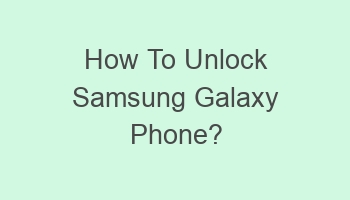
Unlocking your Samsung Galaxy phone is a simple process that can be done in a few easy steps. Whether you forgot your password, pattern, or PIN, or you want to switch carriers, unlocking your Samsung Galaxy phone can give you the freedom you need. By following our step-by-step guide, you can unlock your Samsung Galaxy phone quickly and easily without any hassle. From finding your phone’s IMEI number to contacting your carrier or using a third-party service, we cover all the necessary steps to help you unlock your Samsung Galaxy phone effortlessly. Read on to learn how to unlock your Samsung Galaxy phone today and enjoy the benefits of a fully unlocked device. Unlocking your Samsung Galaxy phone has never been easier!
Contents
| 1. Use Google account or Find My Mobile to unlock remotely. |
| 2. Enter backup PIN or pattern to unlock if forgotten password. |
| 3. Perform a factory reset to remove lock screen. |
| 4. Contact carrier for unlocking code if locked to network. |
| 5. Use biometrics like fingerprint or face recognition to unlock. |
- 6. Try hard reset to remove forgotten password.
- 7. Use sim card from different carrier to unlock network.
- 8. Use unlock code purchased online to unlock network lock.
- 9. Use Android Device Manager to remotely unlock phone.
- 10. Visit Samsung service center for professional help in unlocking.
How to Unlock Samsung Galaxy Phone?
Unlocking your Samsung Galaxy phone can provide you with the freedom to switch carriers, use local SIM cards while traveling, or increase the resale value of your device. There are several methods to unlock your Samsung Galaxy phone, depending on your carrier, model, and circumstances.
- Check with your carrier to see if your phone is eligible for unlocking.
- Use a third-party unlocking service to unlock your phone remotely.
- Unlock your phone using software or codes provided by the carrier.
Before proceeding with any unlocking method, ensure that you have all the necessary information about your phone, such as the IMEI number, model number, and carrier details. It’s essential to follow the instructions carefully to avoid damaging your device or voiding the warranty.
Why Should I Unlock My Samsung Galaxy Phone?
Unlocking your Samsung Galaxy phone can offer numerous benefits, such as the ability to use the device with any carrier worldwide, save money on international roaming fees, and increase the resale value of your phone. Additionally, unlocking your phone can give you more flexibility and control over your device.
| Use any SIM card worldwide | Save money on international roaming |
| Switch carriers without changing devices | Increase the resale value of your phone |
By unlocking your Samsung Galaxy phone, you can enjoy the full potential of your device and explore various network options without restrictions.
Can I Unlock My Samsung Galaxy Phone for Free?
While some carriers offer free unlocking services for eligible devices, others may charge a fee for unlocking your Samsung Galaxy phone. You can also explore third-party unlocking services that may provide free or paid options to unlock your device remotely.
- Contact your carrier to inquire about free unlocking options
- Research third-party unlocking services for cost-effective solutions
Where Can I Find the IMEI Number on My Samsung Galaxy Phone?
The IMEI (International Mobile Equipment Identity) number is a unique identifier for your Samsung Galaxy phone, and it is essential for unlocking your device. You can find the IMEI number by dialing *#06# on your phone or checking the device settings.
| Dial *#06# on your phone | Check the device settings |
Make sure to keep the IMEI number safe and secure, as it is crucial for unlocking your Samsung Galaxy phone and identifying your device in case of loss or theft.
Is It Legal to Unlock My Samsung Galaxy Phone?
Unlocking your Samsung Galaxy phone is legal in many countries, including the United States, as long as you meet the necessary requirements set by carriers and regulatory authorities. However, it’s essential to check the laws and regulations in your region to ensure compliance with unlocking policies.
- Verify the legality of unlocking in your country
- Follow the carrier’s guidelines for unlocking your device
How Long Does It Take to Unlock My Samsung Galaxy Phone?
The time it takes to unlock your Samsung Galaxy phone can vary depending on the method you choose and the specific circumstances of your device. Some carriers may provide instant unlocking services, while others may take a few days to process your request.
| Instant unlocking services | 1-3 business days for processing |
It’s essential to follow the instructions provided by the carrier or third-party service to expedite the unlocking process and ensure a smooth transition to a new network.
What Are the Risks of Unlocking My Samsung Galaxy Phone?
Unlocking your Samsung Galaxy phone may involve certain risks, such as voiding the warranty, damaging the device, or losing access to certain carrier-specific features. It’s crucial to weigh the risks and benefits of unlocking your device before proceeding with the process.
- Potential voiding of the warranty
- Risk of damaging the device
- Losing access to carrier-specific features
By understanding the potential risks involved, you can make an informed decision about whether to unlock your Samsung Galaxy phone and choose the most suitable unlocking method for your needs.
Can I Unlock a Samsung Galaxy Phone If It’s Blacklisted?
If your Samsung Galaxy phone is blacklisted due to reported loss, theft, or non-payment, unlocking the device may not remove it from the blacklist. However, you can still unlock the phone to use it with a different carrier, but it may not work on networks that have blacklisted the device.
- Unlock the phone for use with other carriers
- Check with the carrier about the blacklist status
What Is the Difference Between Locked and Unlocked Samsung Galaxy Phones?
A locked Samsung Galaxy phone is tied to a specific carrier and can only be used with that carrier’s SIM card, while an unlocked phone is not restricted to any particular network and can be used with any compatible SIM card worldwide. Unlocking your device can provide you with more flexibility and freedom to switch carriers or use local SIM cards while traveling.
- Locked phone tied to a specific carrier
- Unlocked phone can be used with any carrier
Understanding the difference between locked and unlocked phones can help you make an informed decision about unlocking your Samsung Galaxy device and enjoying the benefits of network flexibility.
What Should I Do If I Forgot My Samsung Galaxy Phone’s Unlock Code?
If you have forgotten the unlock code for your Samsung Galaxy phone, you can try several methods to regain access to your device. Depending on your phone model and settings, you may be able to reset the unlock code using your Google account, Samsung account, or performing a factory reset.
| Reset the unlock code using Google account | Use Samsung account to recover the unlock code |
| Perform a factory reset to unlock the device | Contact customer support for assistance |
It’s essential to safeguard your unlock code and consider using secure methods to access your phone in case of forgetting the code in the future.