How Do You Remove Keyboard Switches?
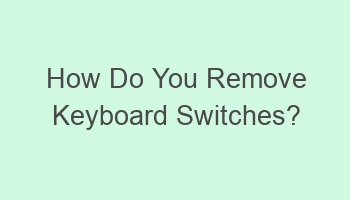
Removing keyboard switches can be a simple process if done correctly. To start, gather necessary tools like a keycap puller and switch puller. Identify the type of switches on your keyboard. Begin by removing the keycaps using a keycap puller. Use a switch puller to gently extract the switches from the keyboard. Ensure to clean the keyboard before reassembling it. Test the switches before fully reassembling the keyboard. Following these steps will help you safely remove keyboard switches without causing damage. Remember to handle the switches with care to avoid any issues.
Contents
| Remove keycaps using keycap puller. |
| Unscrew keyboard screws to access switches. |
| Desolder old switches carefully. |
| Insert new switches into PCB. |
| Reassemble keyboard after switch replacement. |
- Use soldering iron to desolder switches.
- Clean PCB after removing switches.
- Test switches before reassembling.
- Replace keycaps after switch replacement.
- Check for any loose connections.
Why Should You Remove Keyboard Switches?
Removing keyboard switches is necessary if you need to clean or replace them due to wear and tear. It can also help improve the overall performance of your keyboard.
- Cleaning: Dust and debris can accumulate over time, affecting the key’s responsiveness.
- Replacing: If a switch is faulty or broken, removing it is necessary for replacement.
- Enhancing Performance: Removing switches allows for maintenance and customization to optimize your typing experience.
What Tools Do You Need to Remove Keyboard Switches?
To remove keyboard switches, you will need a few tools to make the process easier and more efficient. These tools include a keycap puller, a switch puller, tweezers, and a screwdriver.
| Keycap Puller: Helps in removing keycaps without damaging them. | Switch Puller: Assists in removing switches from the keyboard PCB. |
| Tweezers: Useful for intricate tasks like removing small components. | Screwdriver: Needed to access the internal components of the keyboard. |
When Should You Remove Keyboard Switches?
Knowing when to remove keyboard switches is crucial to maintaining the condition of your keyboard. You should consider removing switches if you notice any of the following signs:
- Inconsistent typing: Keys not registering or registering multiple times.
- Sticky keys: Keys feel sticky or do not return to their original position.
- Physical damage: Visible damage to the switches or keycaps.
Where Can You Find Replacement Keyboard Switches?
Finding replacement keyboard switches is essential if you need to replace faulty switches. You can purchase replacement switches from online retailers specializing in mechanical keyboard parts or directly from the manufacturer.
- Online Retailers: Websites like NovelKeys or Drop offer a wide range of switch options.
- Manufacturer: Contact the keyboard manufacturer for original replacement switches.
How Do You Remove Keycaps Before Switches?
Removing keycaps before switches is a recommended practice to avoid damaging the switches or keycaps. To remove keycaps, gently pull them using a keycap puller or your fingers, ensuring even pressure to prevent breakage.
| Keycap Puller: Position the keycap puller on the sides of the keycap and pull upwards gently. | Fingers: Use your fingers to wiggle the keycap from side to side until it comes off. |
Can You Remove Keyboard Switches Without Soldering?
Removing keyboard switches without soldering is possible for keyboards with hot-swappable switches. These keyboards allow you to remove and replace switches without the need for soldering equipment.
- Hot-Swappable Keyboards: Look for keyboards marketed as hot-swappable to avoid soldering.
- Soldering: For keyboards without hot-swappable switches, soldering equipment is required to remove switches.
Which Keyboard Brands Allow Easy Switch Removal?
Not all keyboard brands offer easy switch removal options, but some are known for their hot-swappable designs that make switch removal effortless. Brands like Keychron, Glorious PC Gaming Race, and Drop (formerly Massdrop) are popular choices for enthusiasts seeking easy switch customization.
How Do You Remove Stubborn Keyboard Switches?
Dealing with stubborn keyboard switches can be challenging, but with the right tools and techniques, you can successfully remove them without causing damage to the keyboard. One effective method is to use a switch puller combined with gentle force to release the switch from the PCB.
| Switch Puller: Insert the switch puller around the switch and gently wiggle it to loosen the switch. | Gentle Force: Apply consistent pressure while ensuring you do not bend or break the switch. |
What Precautions Should You Take When Removing Keyboard Switches?
Before removing keyboard switches, it is important to take certain precautions to avoid damaging the switches or keyboard PCB. Ensure you are working in a well-lit and clean environment to prevent losing small components or causing accidental damage.
- Anti-Static Measures: Ground yourself to prevent static discharge that can damage electronic components.
- Organize Components: Keep track of screws and small parts to avoid losing them during disassembly.