Why Is One Wireless Earbud Louder Than The Other?
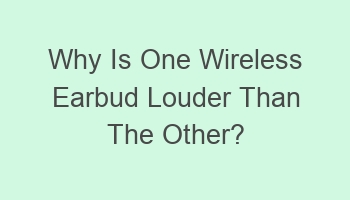
Why Is One Wireless Earbud Louder Than The Other? If you’ve ever experienced one wireless earbud being louder than the other, you’re not alone. This common issue can result from a variety of factors. The imbalance in volume may be caused by debris blocking the sound outlet, Bluetooth connectivity issues, or even a hardware malfunction. To troubleshoot this problem, first, check the volume levels on both earbuds. Next, clean the sound outlet and ensure a secure Bluetooth connection. If the problem persists, try resetting the earbuds or seeking professional assistance. By addressing these potential causes, you can restore balance to your listening experience and enjoy equal sound from both earbuds.
Contents
| Uneven battery levels can cause one earbud to be louder than the other. |
| Earwax buildup may block sound in one earbud, making it seem quieter. |
| Check for Bluetooth interference which can affect sound output in one earbud. |
| A loose connection or damaged wire can lead to unequal volume levels. |
| Try resetting the earbuds to see if that resolves the volume imbalance. |
- Ensure both earbuds are clean and free from debris.
- Update firmware on the earbuds for optimal performance.
- Adjust the sound balance settings on your device.
- Consult the manufacturer for troubleshooting tips.
- Consider replacing the earbuds if the issue persists.
What Causes One Wireless Earbud to Be Louder Than the Other?
One common issue that users face with their wireless earbuds is the imbalance in volume between the left and right earbuds. Several factors can cause this problem, ranging from hardware issues to software glitches.
- Check the audio settings on your device to ensure that the balance is set correctly.
- Try cleaning the earbuds and the charging case to remove any debris that may be affecting the sound quality.
- Reset the earbuds to their factory settings to see if that resolves the issue.
It’s essential to troubleshoot the problem systematically to determine the root cause of the imbalance in volume.
How Can I Fix the Volume Discrepancy Between My Wireless Earbuds?
If you’re experiencing a volume discrepancy between your wireless earbuds, there are several steps you can take to address the issue. Start by checking the audio settings on your device to ensure that the balance is correctly adjusted.
- Try using the earbuds with a different device to see if the problem persists.
- Update the firmware of your earbuds to the latest version to fix any potential software bugs.
- If all else fails, contact the manufacturer for further assistance or consider getting a replacement pair.
Is It Normal for One Wireless Earbud to Sound Louder?
While it’s not uncommon for one wireless earbud to sound slightly louder than the other, a significant discrepancy in volume may indicate an underlying issue. It’s essential to investigate the cause of the imbalance to ensure a quality audio experience.
| Check the audio settings on your device. | Inspect the earbuds for any visible damage. |
How Do I Balance the Volume Between My Wireless Earbuds?
When faced with an imbalance in volume between your wireless earbuds, it’s crucial to balance the sound output to enjoy a consistent listening experience. Start by adjusting the audio settings on your device to ensure that both earbuds are playing at the same volume level.
- Try using a third-party app to adjust the balance of the audio output.
- Experiment with different ear tips to see if a better fit improves the sound quality.
- Consider getting your earbuds professionally serviced if the issue persists.
Can Software Updates Fix the Volume Discrepancy in Wireless Earbuds?
Software updates can sometimes address volume discrepancies in wireless earbuds by fixing bugs or glitches that affect the sound output. It’s recommended to regularly check for firmware updates for your earbuds to ensure optimal performance.
| Check the manufacturer’s website for firmware updates. | Follow the instructions provided to update the firmware of your earbuds. |
Are There Any Physical Factors that Can Cause One Wireless Earbud to Be Louder?
Physical factors such as earwax buildup, moisture damage, or debris in the earbuds can contribute to one earbud being louder than the other. It’s essential to regularly clean and maintain your earbuds to prevent these issues from affecting the sound quality.
- Use a soft cloth or cotton swab to clean the earbuds gently.
- Avoid exposing the earbuds to excessive moisture or humidity.
- Store the earbuds in a clean and dry environment when not in use.
How Do I Ensure Both Wireless Earbuds Have Equal Volume Output?
To ensure that both wireless earbuds have equal volume output, it’s crucial to calibrate the audio settings on your device correctly. This will help to balance the sound output between the left and right earbuds for a more consistent listening experience.
| Use the audio balance feature on your device to adjust the left and right audio levels. | Test the earbuds with different audio sources to verify the balance. |
What Role Does Bluetooth Connectivity Play in Volume Discrepancy Between Wireless Earbuds?
Bluetooth connectivity issues can sometimes lead to volume discrepancies between wireless earbuds, causing one earbud to sound louder than the other. It’s essential to ensure a stable Bluetooth connection between your device and the earbuds to prevent audio interference or dropout.
- Keep your device and earbuds within close proximity to maintain a strong Bluetooth connection.
- Avoid obstacles or interference that may disrupt the Bluetooth signal.
- Reset the Bluetooth connection between your device and the earbuds to troubleshoot any connectivity issues.
Can Environmental Factors Impact the Volume Balance of Wireless Earbuds?
Environmental factors such as ambient noise levels, air pressure changes, or temperature fluctuations can potentially impact the volume balance of wireless earbuds. It’s essential to consider these factors when using your earbuds in different settings to maintain a consistent audio experience.
| Adjust the volume levels of your earbuds based on the ambient noise level. | Protect your earbuds from extreme temperature or humidity conditions. |